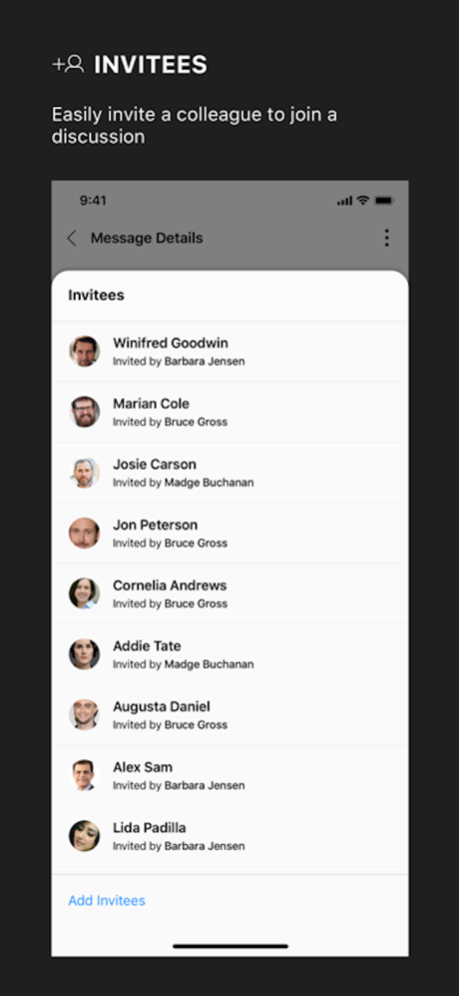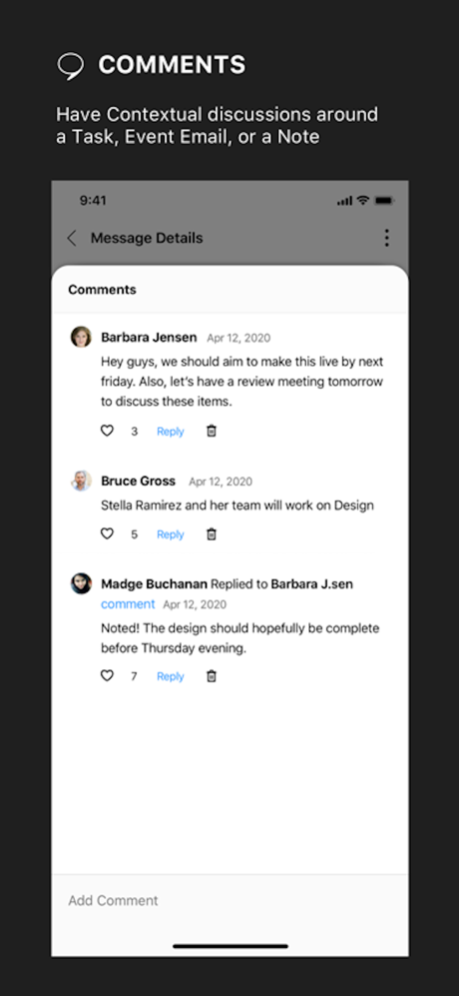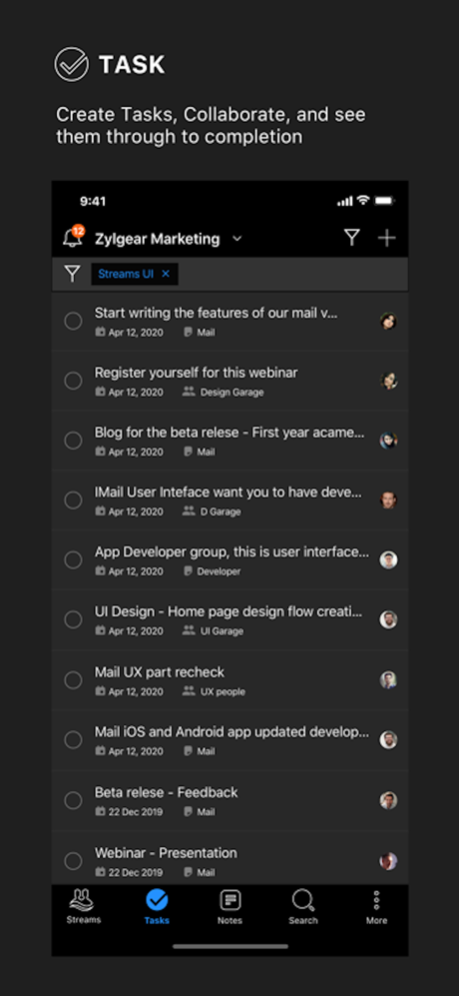Streams - for Zoho Mail 3.1.22
Free Version
Publisher Description
ZMail Streams - Email reinvented for a collaborative world.
Streams - Because we know emails haven’t quite kicked the bucket as claimed by the media. Instead, they are becoming increasingly mobile centric with more than 50% of views from mobile devices.
Can emails be much more than just a channel for personal interaction? Yes! And, when they do, we call it Streams! A tool that keeps your team’s collaboration instant, dynamic and lively while embracing the necessity of emails.
With Streams:
- Collaborate within multiple relevant groups effectively.
- Create instant, ad-hoc groups, whenever needed.
- Keep conversations smart and sleek with comments. (You can also Comment Privately!)
- Invite guests to groups whenever a discussion calls for it.
- Keep things moving with Tasks, Messages, Events, Notes and Emails.
Apr 17, 2024
Version 3.1.22
In this update, we've strengthened our privacy, ensuring you a seamless and secure app journey.
About Streams - for Zoho Mail
Streams - for Zoho Mail is a free app for iOS published in the Office Suites & Tools list of apps, part of Business.
The company that develops Streams - for Zoho Mail is Zoho Corporation. The latest version released by its developer is 3.1.22.
To install Streams - for Zoho Mail on your iOS device, just click the green Continue To App button above to start the installation process. The app is listed on our website since 2024-04-17 and was downloaded 66 times. We have already checked if the download link is safe, however for your own protection we recommend that you scan the downloaded app with your antivirus. Your antivirus may detect the Streams - for Zoho Mail as malware if the download link is broken.
How to install Streams - for Zoho Mail on your iOS device:
- Click on the Continue To App button on our website. This will redirect you to the App Store.
- Once the Streams - for Zoho Mail is shown in the iTunes listing of your iOS device, you can start its download and installation. Tap on the GET button to the right of the app to start downloading it.
- If you are not logged-in the iOS appstore app, you'll be prompted for your your Apple ID and/or password.
- After Streams - for Zoho Mail is downloaded, you'll see an INSTALL button to the right. Tap on it to start the actual installation of the iOS app.
- Once installation is finished you can tap on the OPEN button to start it. Its icon will also be added to your device home screen.